|
| Recent Posts | - May, 2023-5,(1)
- February, 2023-2,(1)
- November, 2022-11,(1)
- July, 2022-7,(2)
- March, 2022-3,(1)
- November, 2021-11,(2)
- August, 2021-8,(2)
- July, 2021-7,(2)
- June, 2021-6,(1)
- May, 2021-5,(1)
- March, 2021-3,(1)
- February, 2021-2,(2)
- January, 2021-1,(7)
- December, 2020-12,(3)
- March, 2020-3,(2)
- February, 2020-2,(1)
- December, 2019-12,(2)
- November, 2019-11,(1)
- October, 2019-10,(1)
- September, 2019-9,(1)
- August, 2019-8,(1)
- May, 2019-5,(1)
- April, 2019-4,(2)
- March, 2019-3,(2)
- December, 2018-12,(1)
- November, 2018-11,(4)
- July, 2018-7,(1)
- May, 2018-5,(3)
- April, 2018-4,(2)
- February, 2018-2,(3)
- January, 2018-1,(3)
- November, 2017-11,(2)
- August, 2017-8,(1)
- June, 2017-6,(3)
- May, 2017-5,(5)
- February, 2017-2,(1)
- December, 2016-12,(1)
- October, 2016-10,(2)
- September, 2016-9,(1)
- August, 2016-8,(1)
- July, 2016-7,(1)
- March, 2016-3,(2)
- February, 2016-2,(3)
- December, 2015-12,(5)
- November, 2015-11,(5)
- September, 2015-9,(1)
- August, 2015-8,(2)
- July, 2015-7,(1)
- March, 2015-3,(2)
- February, 2015-2,(1)
- December, 2014-12,(4)
- July, 2014-7,(2)
- June, 2014-6,(2)
- May, 2014-5,(3)
- April, 2014-4,(3)
- March, 2014-3,(1)
- December, 2013-12,(2)
- November, 2013-11,(1)
- July, 2013-7,(1)
- June, 2013-6,(2)
- May, 2013-5,(1)
- March, 2013-3,(3)
- February, 2013-2,(3)
- January, 2013-1,(1)
- December, 2012-12,(3)
- November, 2012-11,(1)
- October, 2012-10,(1)
- September, 2012-9,(1)
- August, 2012-8,(1)
- July, 2012-7,(6)
- June, 2012-6,(1)
- April, 2012-4,(1)
- March, 2012-3,(3)
- February, 2012-2,(3)
- January, 2012-1,(4)
- December, 2011-12,(3)
- October, 2011-10,(3)
- September, 2011-9,(1)
- August, 2011-8,(10)
- July, 2011-7,(2)
- June, 2011-6,(7)
- March, 2011-3,(2)
- February, 2011-2,(3)
- January, 2011-1,(1)
- September, 2010-9,(1)
- August, 2010-8,(2)
- June, 2010-6,(1)
- May, 2010-5,(1)
- April, 2010-4,(3)
- March, 2010-3,(2)
- February, 2010-2,(3)
- January, 2010-1,(1)
- December, 2009-12,(3)
- November, 2009-11,(3)
- October, 2009-10,(2)
- September, 2009-9,(5)
- August, 2009-8,(3)
- July, 2009-7,(9)
- June, 2009-6,(2)
- May, 2009-5,(2)
- April, 2009-4,(9)
- March, 2009-3,(6)
- February, 2009-2,(4)
- January, 2009-1,(10)
- December, 2008-12,(5)
- November, 2008-11,(5)
- October, 2008-10,(13)
- September, 2008-9,(10)
- August, 2008-8,(7)
- July, 2008-7,(8)
- June, 2008-6,(12)
- May, 2008-5,(14)
- April, 2008-4,(12)
- March, 2008-3,(17)
- February, 2008-2,(10)
- January, 2008-1,(16)
- December, 2007-12,(6)
- November, 2007-11,(4)
|
|
|
|
|
Migrating from one Cluster to Another (Polyserve to Microsoft)
|
12/1/2009 1:54:25 PM
|
|
|
Migrating from one cluster technology to another or even with-in the same technology is fairly easy. Recently I'm run into an issue where we need to migrate a SQL Server Instance from a HP Polyserve Cluster to a Microsoft Cluster.
There were two issues I found in setting this up:
- Installing SQL Server on a Microsoft Cluster requires a virtual name
- Keeping the exact same Port Number
The reason for the above two issues was to keep the down time to an absolute minimum and ensure there were no changes necessary to the application or infrastructure (firewalls).
Fortunately both HP Polyserve and Microsoft Clustering use virtual names, this is what makes this possible.
I found the following two links helpful:
How to: Rename a SQL Server 2005 Virtual Server
How to change the network IP addresses of SQL Server failover cluster instances
The key to making this happen is to install SQL Server using a temporary Virtual name and IP Address and ensure to use the EXACT Same instance name. Instance names can not be changed with SQL Server 2005 (or at least it's not supported to change them). Changing the port number is pretty standard stuff.
Now you can pre-test your migration of databases and user logins, and load test the new hardware.
At the designated change time we performed the following.
- Take the Microsoft Cluster Off line
- Take the Instance on HP Polyserve and delete the Instance and virtual name (binaries and data files will be kept as a backout plan)
- Using the SQL Server Configuration editor, change the IP address on all nodes in the Microsoft Cluster:
- Using the Cluster Administrator change the SQL Server IP Address
- Using the Cluster Administrator change the SQL Server network name
- Bring the Cluster on-line
- Test
The one issue we ran into was with logical networks and VLANS, I don't have a complete understanding of network topology, but only certain logical networks with-in our environment can host different ranges of IP Addresses. Initiall we built the new cluster on a logical network that was unable to host the existing virtual name and the switch failed, ensure to talk to your network, windows and DNS engineers about exactly what your wanting to do so they can build things properly the first time, as they don't like switching and changing things twice any more than DBA's do !
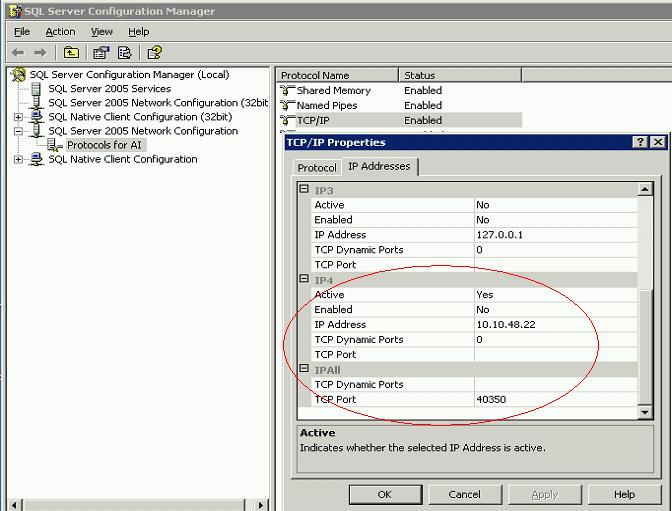
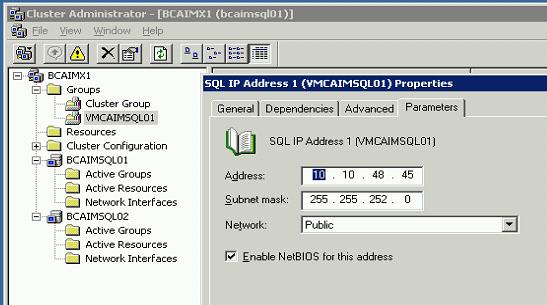
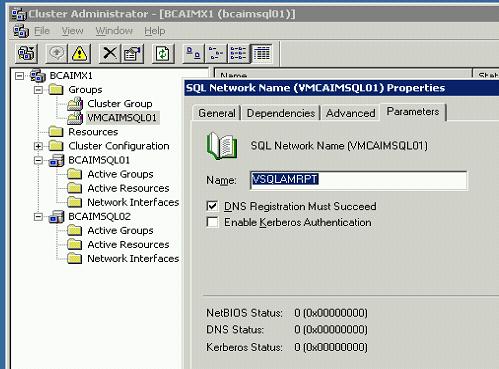
|
Blog Home
|
|