|
| Recent Posts | - May, 2025-5,(1)
- April, 2025-4,(1)
- January, 2025-1,(1)
- July, 2024-7,(1)
- May, 2024-5,(2)
- May, 2023-5,(1)
- February, 2023-2,(1)
- November, 2022-11,(1)
- July, 2022-7,(2)
- March, 2022-3,(1)
- November, 2021-11,(2)
- August, 2021-8,(2)
- July, 2021-7,(2)
- June, 2021-6,(1)
- May, 2021-5,(1)
- March, 2021-3,(1)
- February, 2021-2,(2)
- January, 2021-1,(7)
- December, 2020-12,(3)
- March, 2020-3,(2)
- February, 2020-2,(1)
- December, 2019-12,(2)
- November, 2019-11,(1)
- October, 2019-10,(1)
- September, 2019-9,(1)
- August, 2019-8,(1)
- May, 2019-5,(1)
- April, 2019-4,(2)
- March, 2019-3,(2)
- December, 2018-12,(1)
- November, 2018-11,(4)
- July, 2018-7,(1)
- May, 2018-5,(3)
- April, 2018-4,(2)
- February, 2018-2,(3)
- January, 2018-1,(3)
- November, 2017-11,(2)
- August, 2017-8,(1)
- June, 2017-6,(3)
- May, 2017-5,(5)
- February, 2017-2,(1)
- December, 2016-12,(1)
- October, 2016-10,(2)
- September, 2016-9,(1)
- August, 2016-8,(1)
- July, 2016-7,(1)
- March, 2016-3,(2)
- February, 2016-2,(3)
- December, 2015-12,(5)
- November, 2015-11,(5)
- September, 2015-9,(1)
- August, 2015-8,(2)
- July, 2015-7,(1)
- March, 2015-3,(2)
- February, 2015-2,(1)
- December, 2014-12,(4)
- July, 2014-7,(2)
- June, 2014-6,(2)
- May, 2014-5,(3)
- April, 2014-4,(3)
- March, 2014-3,(1)
- December, 2013-12,(2)
- November, 2013-11,(1)
- July, 2013-7,(1)
- June, 2013-6,(2)
- May, 2013-5,(1)
- March, 2013-3,(3)
- February, 2013-2,(3)
- January, 2013-1,(1)
- December, 2012-12,(3)
- November, 2012-11,(1)
- October, 2012-10,(1)
- September, 2012-9,(1)
- August, 2012-8,(1)
- July, 2012-7,(6)
- June, 2012-6,(1)
- April, 2012-4,(1)
- March, 2012-3,(3)
- February, 2012-2,(3)
- January, 2012-1,(4)
- December, 2011-12,(3)
- October, 2011-10,(3)
- September, 2011-9,(1)
- August, 2011-8,(10)
- July, 2011-7,(2)
- June, 2011-6,(7)
- March, 2011-3,(2)
- February, 2011-2,(3)
- January, 2011-1,(1)
- September, 2010-9,(1)
- August, 2010-8,(2)
- June, 2010-6,(1)
- May, 2010-5,(1)
- April, 2010-4,(3)
- March, 2010-3,(2)
- February, 2010-2,(3)
- January, 2010-1,(1)
- December, 2009-12,(3)
- November, 2009-11,(3)
- October, 2009-10,(2)
- September, 2009-9,(5)
- August, 2009-8,(3)
- July, 2009-7,(9)
- June, 2009-6,(2)
- May, 2009-5,(2)
- April, 2009-4,(9)
- March, 2009-3,(6)
- February, 2009-2,(4)
- January, 2009-1,(10)
- December, 2008-12,(5)
- November, 2008-11,(5)
- October, 2008-10,(13)
- September, 2008-9,(10)
- August, 2008-8,(7)
- July, 2008-7,(8)
- June, 2008-6,(12)
- May, 2008-5,(14)
- April, 2008-4,(12)
- March, 2008-3,(17)
- February, 2008-2,(10)
- January, 2008-1,(16)
- December, 2007-12,(6)
- November, 2007-11,(4)
|
|
|
|
Blog posts for the month of December,2008.
|
|
|
| Move the Reporting Services Log files and Dump Files | 12/31/2008 12:38:59 PM |
|
Moving the log files in reporting services is an often overlooked step, until after 10-14 months when suddenly your 8gb c drive is full !
Add the following line of code to the listed config files.
Code:
<add name="Directory" value="E:\Reporting Services Dump Files\" />
Files:
C:\Program Files\Microsoft SQL Server\MSSQL.1\Reporting Services\ReportServer\bin\ReportingServicesService.exe.config
C:\Program Files\Microsoft SQL Server\MSSQL.1\Reporting Services\ReportServer\web.config
C:\Program Files\Microsoft SQL Server\MSSQL.1\Reporting Services\ReportManager\web.config
Thanks to Tom Reeves for solving this problem. |
| The Buick gets Heat ! | 12/26/2008 8:37:02 AM |
1989 Buick Century Thermostat replacement.
Thermostats are a simple replacement on most cars. After a week of 5-10 degree temperatures it became apparrent that something was wrong with the Buick, no heat at all unless the vehicle is idling, at highway speeds the temperature just dropped.
Thermostats are cheap and easy to replace, so it was a good starting point, of course the easy part did not hold true. Most vehicles have the thermostat easily accessible at the top of the engine on head, just follow the large hose from the top of the radiator, but on the 3.3 liter buick century, the large hose attaches to a filler pipe that goes underneath the mass air flow sensor and intake throttle body, joy.... But wait it gets even better.
After finally wiggling and working my fingers between the exahaust and under the mass air-flow sensor, a new surprise, there is a bracket on one of the bolts going to the air-intake, and it was welded on ! Nothing a good hack-saw can't fix, as there was no way I was going to remove all that stuff. After cutting the bracket, it was just a job of removing the bolts, which was not hard, but not easy, as there was not enough room to get a socket in there, so I had to use box wrenches with about 1/8 of a turn, argh. Eventually both bolts came out, pipe removed, thermostat replaced, than the frustrating task of getting the bolts back in and putting here back together.
A close inspection of the old thermostat shows that it is in a stuck open position, which when it's 10 degrees outside and your moving at 70 mph, means no heat. Now the Buick has heat.
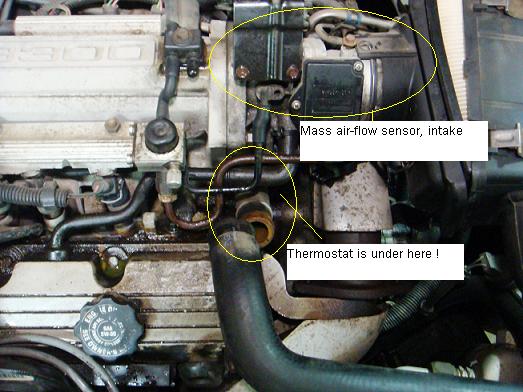

Bracket Holding the thermostat on:


The Bracket now cut: 
Finally the Thermostat can be reached and removed.

Old and New Thermostat, Don't forget a new gasket.

Old Thermostat, notice it is stuck in the open position!

Putting it all back together !
 |
| dw20.exe | 12/15/2008 11:07:50 AM |
I've got a development box, old dev box, windows 2000, sql 2000, that runs a restore script daily. This Restore script is a vbs file, it restores a file ftp'd from the production box. It has run for many years with no issues, now every 3-4 days it hangs and runs forever. So far the only solution has been to reboot the box.
I've dug around a bit and found many instances (10, 15, sometimes 20+) of dw20.exe running in the process / task list.
This is listed as the windows error reporting tool. Not sure what is erroring or being reported on, but since this server is shared with devlopers who have local admin access to the server, i'd bet someone did something that than began causing this error...either configuration changes or installed some software, difficult to determine.
So far I've only found a two easy solutions, put the box on a daily reboot, or disable the windows error reporting tool.
I'm going to try and disable the tool and see what happens:
http://support.microsoft.com/kb/841477
Important This section, method, or task contains steps that tell you how to modify the registry. However, serious problems might occur if you modify the registry incorrectly. Therefore, make sure that you follow these steps carefully. For added protection, back up the registry before you modify it. Then, you can restore the registry if a problem occurs. For more information about how to back up and restore the registry, click the following article number to view the article in the Microsoft Knowledge Base:
To disable the Application Error Reporting tool, add a DWReportee value of 1 to following registry keys:
HKEY_CURRENT_USER\Software\Policies\Microsoft\PCHealth\ErrorReporting\DW
HKEY_LOCAL_MACHINE\Software\Policies\Microsoft\PCHealth\ErrorReporting\DW
HKEY_CURRENT_USER\Software\Microsoft\PCHealth\ErrorReporting\DW
HKEY_LOCAL_MACHINE\Software\Microsoft\PCHealth\ErrorReporting\DW |
| Modified date of stored procedures | 12/12/2008 12:34:38 PM |
I've always wanted the ability to see the modified date (alter procedured) of a stored procedure.
Recently "SQL Cricket" - Rick Mcintosh, showed me a Dynamic Management View (DMV) that shows you the modified date of a stored procedure. In SQL Server 2008 you can add a column in object explorer to see this (date modified), though in sql server 2005 you can not add columns in object explorer, but the DMV works in sql 2k5. Too bad it doesn't work for all other objects, like tables.
So get your SQL2K8 Management studio up and running, it provides more information, even for sql server 2005.
DMV is below. Thanks to "SQL Cricket".
SELECT name, create_date, modify_date
FROM sys.objects
WHERE type = 'P' |
| State of SQL Server | 12/7/2008 4:14:08 PM |
An election has come and gone.
SQL PASS is completed.
SQL Server 2008 is out.
It's time to prepare for the "State of SQL Server". This was an idea of mine, to create a report and corresponding presentation to Senior leaders of my company on the "State of SQL Server", analogous to the Presidents State of the Union Address.
It won't be in-depth as the Presidents address, but my job isn't either !
The goal of the report is to inform the Senior leaders of where the company is with SQL Server and where we are going with SQL Server, bringing together the knowledge from PASS and our unique knowledge of working with SQL Server at our company. It also provides an opportunity to talk about where Microsoft is going with SQL Server and how our strategies are aligning or differing from that.
As DBA's we have the choice, we can present this information, or you can wait for the Microsoft Technincal Account manager (TAM) or sales representative to talk about. I prefer to have these conversations with the Senior leaders before Microsoft does.
I can not share the report as it is proprietary.
An outline might be:
I. SQL Server today
A. Provide an Overview of the environment
B. Used for What
II. SQL Server 6-12 months
III. SQL Server - The business intelligence platform
IV. Other DBMS's |
|
Blog Home
|
|
|
|